Improve Collaboration Among Employees Using Email
Email is an excellent way to increase collaboration among employees. Emails can excel in all three types of group-wide updates but the way they’re used needs to be governed by a structure that individuals need to follow and managers need to establish.
Putting such a structure in place will not only help managers create a coherent work culture by minimizing confusion but also help professionals ensure that their emails are functionally sound and easily understood.
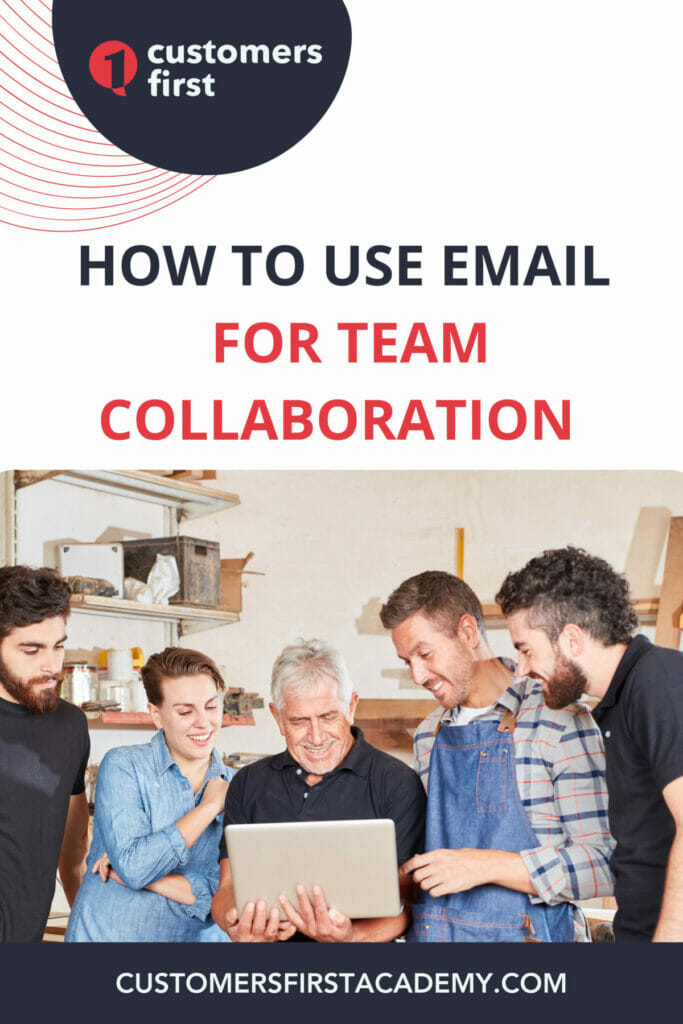
In-house communication has always been important in business to ensure all employees and departments coordinate and pull the business in a unified direction.
But before emails came and changed the business communication landscape, companies used traditional memos to share information internally. In fact, before the arrival of email, businesses would avoid system-wide in-house modifications and policy changes because it was expensive. Similarly, employees would avoid in-house communications because initiating new memorandums was time-consuming and effort-intensive.
This kind of aversion in inhouse business communication can appear even with emails unless individual professionals, teams, departments, and managers learn how to use emails to encourage collaboration among employees.
To do this, the first step is to understand what kind of group updates emails can be used for. This is why I will begin the lecture with the three main types of group-wide updates before moving onto the intricacies of using emails in this way.
Three Types of Group Wide Updates That Emails Excel At
All the reasons why companies used to use memos apply to emails too. The difference between old-school memos and modern emails is that emails offer much more as tools for group-wide in-house updates. The reasons for this range from financial and environmental benefits to ease of use.

So, which types of group-wide updates are emails excellent for?
The first and most important are operational updates. These are updates that actively affect the ongoing operations in a company in terms of deliverables and participants alike.
Here are two examples of what kind of operational updates emails can be used for.
- Meetings: Emails can be used for scheduling and rescheduling meetings along with inviting, adding, and removing individual participants. This becomes even easier with specific software and apps that automatically send emails on behalf of the organizer. Google calendar, integrated within Gmail, performs this task particularly well.
- Project Management: Emails can be used for project management. While specialized project management tools exist, most of them make use of emails in one form or another. Emails can be used to update relevant parties about deadline changes, delays, tactical modifications, team formulations, and even client negotiations.
Ideally, systemic policy changes need to be announced simultaneously to all relevant individuals in a business to prevent mistakes and confusion, and emails are particularly excellent at it. They can deliver systemic policy announcements to employees regardless of geographical or time zone-related limitations.
A few different types of systemic policy announcements emails can be used to make are:
- Technical Upgrades: If the business is introducing a new app to the existing software ecosystem or if the existing digital infrastructure is going to be inaccessible during maintenance, emails can be used to intimate all the employees simultaneously.
- HR Policy Changes: If the management decides to modify the existing HR policies or append new rules and guidelines, the workforce can be informed of the changes to prevent indiscretions and problems arising through them.
In the business world, it is a big win if the senior management can get the workforce to be passionate about the company and the brand. This kind of involvement is best achieved by getting the workforce to invest in the business’s success.
Emails can help make this happen by supplying regular updates to the workforce about the business. Here are some examples.
- Introductions: When new teams or employees are added to the workforce, emails can be used to introduce them to the existing staff and speed up their integration.
- Achievements: Everyone likes to feel like they’ve contributed to their work. A business that communicates its great achievements with its staff through emails can benefit greatly from its employees’ derived sense of accomplishment.
- Entertainment: Some businesses like to keep their employees interested and engaged by offering up regular newsletters containing information that range from team-building vacations to standard updates about employees’ personal achievements.
Emails provide more flexible control over information sharing to larger in-house groups of employees than memos ever did. But this is only possible when they’re used properly for making these announcements.

How to Use Email to Increase Collaboration Among Employees
Whether you’re an employee using emails to announce information to your associates or a manager looking to use emails to communicate with his subordinates, the risk of making mistakes is very high.
Even if you don’t end up embarrassing yourself, you still need to know how to use emails to make announcements to get the most out of them. This section will give you a quick roadmap to follow for this task.
Creating Relevant Email Groups
Nothing is more embarrassing than sending an email to the wrong individuals. The embarrassment can especially be difficult if you send an email to a large number of wrong individuals. This is where email groups come into the picture.
The first step to using emails for making group-wide updates is to create relevant email groups. If you group individuals based on shared responsibilities, then you’ve created a relevant email group. Here are a couple of examples.
- An email group containing the email addresses of all the people working on the same project as you.
- An email group with email IDs of all the people with the same responsibility as you such as design, supply, sales, etc.
With the relevant email groups in place, individuals, teams, and departments will find it easier to communicate collectively, provided they’re familiar with the email platform.
Learning or Training Workforce on the Email Platform
It is important to know how to use the email platform too especially since different businesses use different platforms. While Gmail is the most popular platform today, some businesses use Microsoft Outlook or even third-party service providers.

Knowing how the email platform works is critical not only because it saves a lot of time but also because it prevents mistakes.
Here are some examples of what happens if you don’t know your email platform.
- Using the “Reply All” function because you thought it is the “Reply” can cause your email to reach the entire group instead of one person.
- Some platforms allow design elements within the email. If you want to insert your LinkedIn profile link to the LinkedIn icon in your signature but insert a Facebook link to the same icon, then it’s a mistake.
- If you want to send an email to your team about a meeting in a hurry but get delayed because you don’t know how to integrate your calendar with your email.
Being familiar with the email platform helps prevent obvious mistakes but it will not avert subjective mistakes. Subjective mistakes can only be prevented if internal email communications are standardized through templates and guidelines.
Following or Establishing Email Templates & Guidelines
The next thing you need to do to maximize the potential of emails to increase collaboration among employees is to follow the established email templates and guidelines. If you’re in a managerial position, then you need to make sure that such templates and guidelines are in place for your workforce.
The purpose of the email templates is to standardize the format for various types of announcements and updates. The purpose of the guidelines is to give the senders a rulebook that contains all the email etiquettes the company expects from them. Together, the templates and the guidelines will ensure clarity, professionalism, and coherence in how the company communicates internally.
Summary:
When used in-house for any type of group-wide updates, emails can be very useful, provided they’re bound by certain rules and regulations. For managers, this structure creates coherence and standardization in the company’s internal communications, and for professionals, such structures prevent conflicts and increase cooperation. To create such a system, you need to create relevant email groups, learn how to use the available platforms, and establish sufficient guidelines.
Other Resources:
CustomersFirst Academy offers comprehensive customer service training designed to help you grow your skills and advance your career.
To keep learning and developing your knowledge of customer service, we highly recommend the additional resources below:
How to Build an Award-Winning Support Team from Scratch
10 Techniques To Enhance Your Client Relations Skills
How to Host a Successful Lunch and Learn
Customer Service Tools: Finding the Best Customer Database Software for Your Team

