Using Email for Record Keeping: Tips and Tricks
While they weren’t initially built that way, emails have evolved to become inherently perfect for record keeping. They’re now almost tailor-made to make record keeping easier, faster, cheaper, and more intuitive.
Even though most elements that make emails perfect for record keeping are not hidden, it still takes a perspective shift to view them in that light. In this article, we will look at the nuances of those elements which will help you achieve that shift.

In the initial years, emails didn’t have the kind of features and capabilities that most email platforms have today. Their simple design only allowed for simple messages to be sent from one person to another. Everything else was absent, ranging from the ability to send a single email to multiple people simultaneously to attaching files for greater clarity.
But even though emails were not developed for record keeping purposes, over the years, they have evolved in a way that makes them ideal for it. In fact, the way emails are used now in business makes them almost tailor-made for record keeping.
Since emails are innately suited to record keeping, this becomes one of the most important ways of maximizing their potential. To do this, though, it is important to understand why and how they’re suited to record keeping.

A Large Storage Capacity for Record Keeping
According to Radicati Group’s Email Statistics Report, there were 3.9 billion active email users in 2019. This was more than all the social media users in the world (over 3.5 billion). The same report says that the number of email users is expected to grow by four percent every year for the next four years. This means there will be more than four billion active email users in 2020 and about 4.3 billion active email users by 2023.
The number of active email users is constantly growing because of how easy it is to get an email account. This ease is highlighted by the fact that emails are free! The reason why emails are so popular is also one of the reasons why they’re such a great option for record keeping in business.
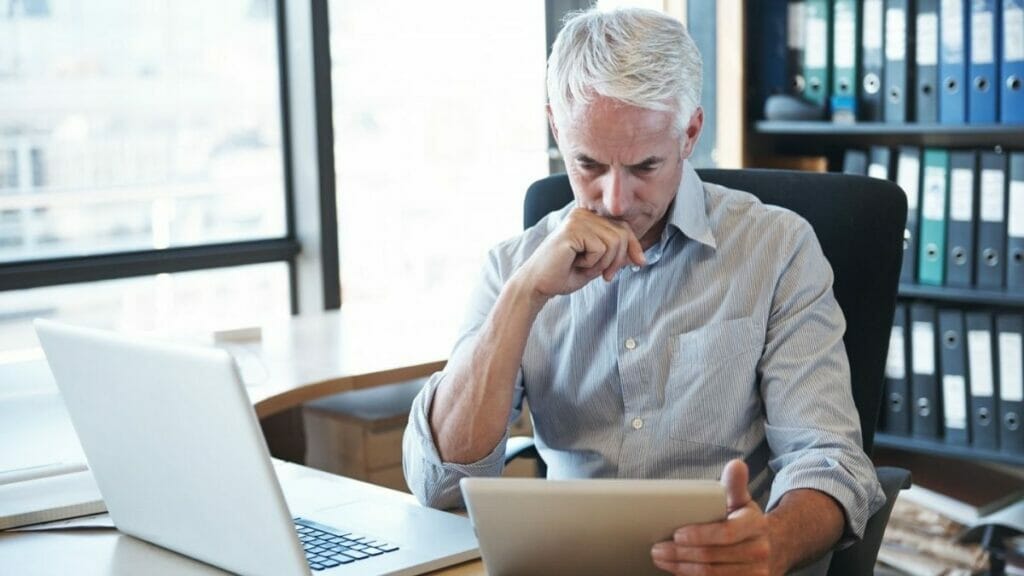
In fact, regardless of which other methods of record keeping you compare emails to, they will always come out ahead in terms of cost. This is especially true when it comes to scalability.
The storage capacity of most email accounts can be expanded by as much as 1000 times at very low prices. Further, if a company has its own server, then the cost becomes downright negligible.
Email’s suitability for record keeping isn’t just about cost, though. It is also about intuitiveness.
In most other record keeping systems, information has to be “filed” or “archived” to be saved. In email platforms, the information sits there until the user deletes it. This offers an automatic failsafe where a file is stored unless consciously and actively deleted.
Then, there are segmentation features.
Built-In Segmentation Features for Record Keeping
Email platforms offer multiple built-in features exclusively designed towards segmentation. These features are extremely easy to use when it comes to categorizing and archiving information.
First, there are labels. Users can make as many labels as required to categorize all the incoming emails. This means an individual can label emails in terms of departments, clients, and even projects. Here are some examples:
- Finance
- Customer Support
Further, labels can be nested within other labels. This means that subgroupings can be created under umbrella categories. Here are some more examples.
- “Salaries,” “Expenditure,” and “Investments” nested within “Finance”
- “Complaints” and “Refunds” nested within “Customer Support”
Using Filters for Record Keeping and Organization
Another common feature that boosts the record keeping abilities of emails is: filters. Filters are instructions to the email platform to send an email to a certain category automatically based on various conditions such as keywords and senders. Let’s look at some examples.
- All emails sent by David Cooper will be labeled and archived into “ABC PLC”
- All emails including the keyword “salaries” will go to “Appraisals”
- All emails mentioning “balance sheet” will go to “Finance”
All this shows that email platforms are inherently equipped for archiving and filing purposes but what about accessing all that archived information?
Easy and Quick to Access
With mobile devices being commonly used and even offline access becoming possible (Google One), accessing the archived emails is very convenient.
The obvious method is to seek out emails through their labels. You click on a label and it takes you to an inbox devoted purely to that label. This, as simple as it sounds, is the more roundabout method.

The simpler method is to simply use the search function the same way that one uses the search engine. Put in the right keywords, hit search, and you’ll get all relevant results. The more accurate your search, the quicker you get the email message you’re looking for.
This means that you’ll no longer have to manually go through hundreds of files, digital or otherwise, to find the one you’re looking for. As a result, accessing archived files becomes not only easier but also faster.
Emails have become increasingly more suitable for record keeping purposes in the modern age. They offer a slew of benefits that make them ideal for record keeping such as storage space, built-in labeling and filtering features, and even inherent tools designed to make information more accessible such as the search field.
Other Resources:
CustomersFirst Academy offers comprehensive customer service training designed to help you grow your skills and advance your career.
To keep learning and developing your knowledge of customer service, we highly recommend the additional resources below:
Understanding Cultural Differences in Email Communication
How to Conduct a Reference Check After an Interview
Write A Winning Customer Service Cover Letter
Top 10 Customer Service Rep Interview Questions

